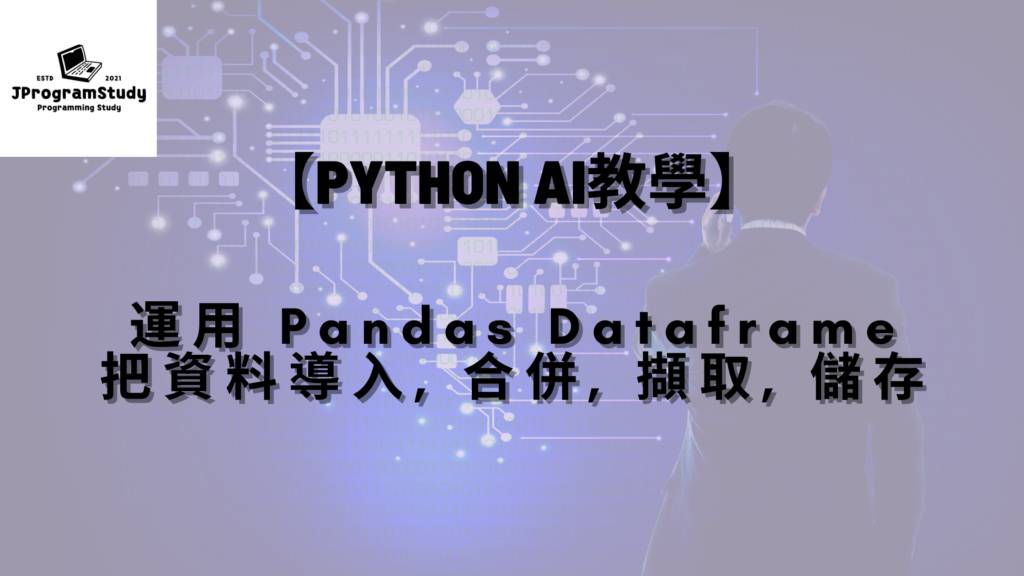
Pandas Dataframe – 在本文中,我將向你展示利用Python AI Pandas資料庫的 dataframe, 來進行資料導入, 合併, 擷取, 儲存的技巧。
安裝資料庫 | pip install pandas |
導入資料庫 | import pandas as pd |
|
把資料導入dataframe | |
| (Option 1) | |
| 設定Dictionary 資料 | students = { “name”: [“Johnson”, “Windy”, “Dickson”, “Jenny”], “age”: [14, 16, 14, 15], “email”: [“js@ptschool.com”, “wffy@gmail.com”, “dickson2004@gmail.com”, “hello12344321@hotmail.com”], “chinese”: [90, 89, 33, 78], “english”: [88, 56, 65, 67],} |
| 把Dictionary 資料導入dataframe | student_df1 = pd.DataFrame(students, index=[‘a’, ‘b’, ‘c’,’d’]) |
| (Option 2) | |
| 把 csv 檔案導入作 DataFrame | student_df2 = pd.read_csv(‘student_info.csv’) |
| (Option 3) | |
| 從URL導入 DataFrame | student_df3 = pd.read_csv(“http://www.ymssk.org/csv/demo.csv”) |
| (Option 4) | |
| 把剪貼簿內容導入成DataFrame | student_df4 = pd.read_clipboard() |
|
資料合併 | |
| 把dataframe 列位資料合併 | student_cc = pd.concat([student_df1 , df student_df2], ignore_index=True) |
| 用SQL的方式把dataframe 的欄位資料合併 (merge) | student_mg = pd.merge( student_df_1, student_df_2, how=” inner “, on=”name”, indicator=True) #left:left outer join #right:right outer join #outer: full outer join #inner: inner join |
|
更改索引名稱 | |
| 更改欄位名稱 (Option1) | renameDics = {“name”: “名稱”, “age”: “年齡”, “email”: “電郵”, “chinese”: “中文”, “english”: “英文”} student_mg.rename(renameDics, axis=1) |
| 更改欄位名稱 (Option2) | student_mg.columns = [“名稱”, “年齡”, “電郵”, “中文”, “英文”] |
| 更改列位索引 | student_mg.index = [“s-001”, “s-002”, “s-003”, “s-004”] |
|
擷取資料 | |
| 取欄位資料 (一欄) (傳回Series) | print(student_df[“名稱”]) |
| 取欄位資料 (多欄) (傳回Dataframe) | print(student_df[[“名稱”, “年齡”, “電郵”]]) |
| 取第一至三列的資料 | print(student_df[0:3]) |
| 取第一行的中文欄位資料 | print(student_df.at[1, “中文”]) |
| 更改第一行的中文欄位資料 | student_df.at[1, “中文”] = 66 |
| 取第三欄的第一列資料 | print(student_df.iat[1, 2]) |
| 取第一至三列的中文欄位資料 | print(student_df.loc[[0:3], “中文”]) |
| 取第一, 二列的第三, 四行欄位資料 | print(student_df.iloc[[1, 2], [2, 3]]) |
| 取最前兩列的資料 (Top 2) | df.head(2) |
| 取最後兩列的資料 | df.tail(2) |
儲存 | |
| 將 DataFrame 儲存成 CSV 檔案 | student_df.to_csv(‘student_info.csv’) |